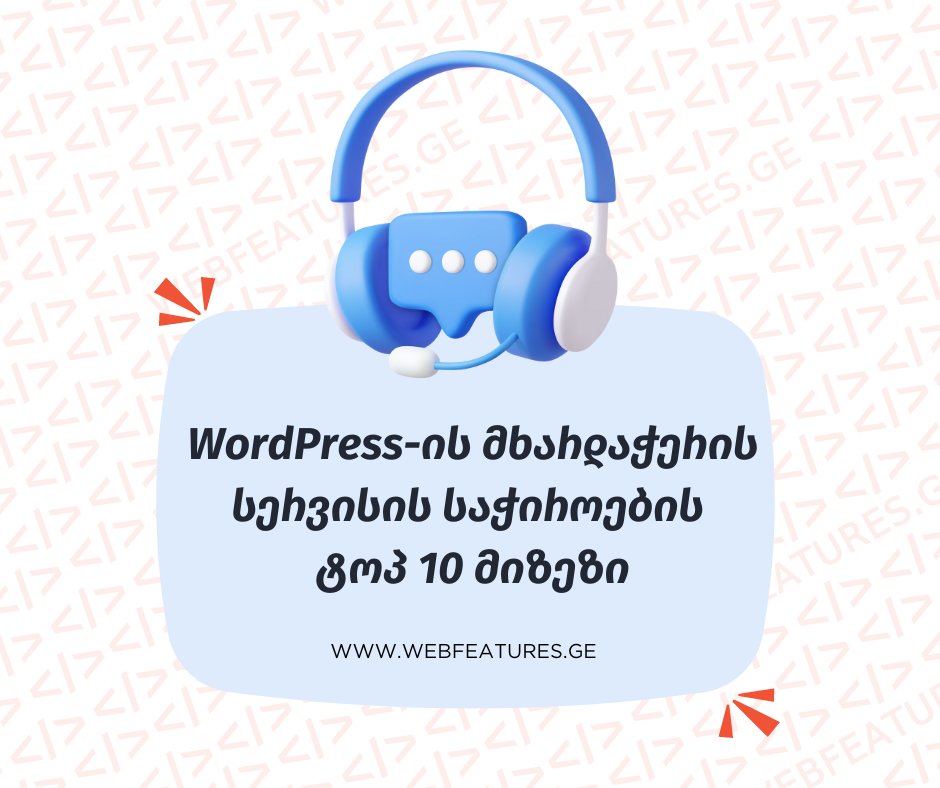Every successful website constantly requires a certain level of maintenance. This includes regular updates of themes and plugins.
For business success, it is important to ensure that your website functions perfectly.
If you are currently going through the website development process, know that crucial importance is given to ensuring post-development updates.
We present 10 reasons that will convince you that you truly need WordPress support services.
1. Security

As popular as WordPress is for businesses, it is equally attractive to hackers. It is known that WordPress is a secure platform, however, a slight lapse in attention is enough for your website’s security to be compromised.
According to WordFence, a popular WordPress cybersecurity company, nearly 90,000 attacks occur per minute on WordPress websites.
A hacked WordPress site can cause significant damage to your business:
- You may be perceived by Google as dangerous. Accordingly, your SEO ranking and traffic will drop, and their recovery will take several weeks or months.
- Malicious software may spread to website visitors, which will damage your business reputation.
- User personal data may be compromised, and their private information, including passwords, may be sold on the black market, which could even lead to lawsuits from users.
- Hackers can send phishing emails from your hosting account. This will cause complaints from financial institutions and authorities, so your website will be shut down and your hosting account will be terminated.
WordPress support service is a security strategy that helps and protects you from hacker attacks. This prevents unauthorized access to the website and related databases, and also helps you with constant plugin monitoring, backup creation, and restriction of suspicious activities.
2. Complete Backups

Another fundamental reason for using WordPress support services is having regular website backups.
Here are several reasons why you need backups of your website:
- If your server account is deleted, its recovery is impossible. Without backups, you will lose all website files, databases, client data, etc.
- If you accidentally delete some pages or database records, you can quickly restore them using backups.
- If hackers infect the site with malware, you will be able to restore your website to its original state by recovering from a backup and providing further protection.
- If data corruption occurs and some of your information becomes unreadable, such as transactions and user login details, by creating recent backups, you can quickly restore the data.
So, if something happens to your website visitor, or to the website itself, a backup can be your lifesaver. Backups should be stored in multiple locations, both locally and remotely.
3. Speed Optimization

According to skilled.co research, 47% of users think that a webpage should load in no more than 2 seconds.
A test conducted by AI healthcare software company mPulse Mobile found that:
- Pages that loaded in 2.4 seconds had a 1.9% conversion rate
- At 3.3 seconds, the conversion rate was 1.5%
- At 4.2 seconds, the conversion rate was less than 1%
- At 5.7+ seconds, the conversion rate was 0.6%
So, during a 2.4-second wait, the conversion rate is only one-third of what it could be with a speed-optimized website. If this doesn’t convince you enough, consider that Google uses website speed in its ranking algorithm for paid ads and searches.
Even one plugin that is not updated can slow down your site or even cause certain functions of your website to be restricted.
4. Website Health Monitoring

Updating the site, themes, and plugins allows you to see the overall picture of your site. By checking database load, page loading speed, and even details like broken links, it is possible to detect and fix potential problems that you might not know about.
A healthy website means more sales, better user experience, and higher SEO ranking.
The WordPress support team should conduct periodic tests and reports to ensure your website’s health.
5. Continuous Monitoring

A timely monitoring service will quickly alert you when your website has technical problems. It’s not hard to understand that website downtime for several hours or even days can cause significant damage to your revenue and rankings.
The technical support team ensures site operation with backups until users see that the site has a problem.
6. User Experience

In a competitive world, you must take maximum care of your website visitors because every visitor who leaves your website due to competition is a loss.
No one likes a confusing site that looks outdated, which undoubtedly prevents valuable visitors from returning.
If you are using an outdated version of WordPress, your website may force users to think twice about your products, services, or other things, because your site reflects the quality of your brand.
7. Minor Website Changes

Most WordPress websites occasionally need minor website changes, such as adding a new page, editing an existing one, changing a phone number on the contact page, or replacing several images.
In addition to these minor tasks, you may need to add new features to your website or fix existing ones.
Examples of website changes that you can entrust to your technical team:
- Delete a page that is no longer needed, add a new one, or update
- Add a new partner logo or new link.
- Post an article on the blog
- Change logo/color/font/phone number/menu item, etc.
- Add Google Maps
- Install or update a plugin
8. Long-term Cost Savings

If you regularly update your site, there is less chance that something significant will go wrong that will cost a lot of money to fix.
A reputable specialist company that takes care of all this for you (and knows what to pay attention to) will help you save time, money, and stress when managing your site.
9. Business Reputation

Your website is the public face of your business identity. A poorly maintained website with many errors, broken links, dead pages, and outdated information creates an unprofessional image.
The WordPress technical support team regularly studies your website’s appearance and updates it according to your brand.
Remember, first impressions matter and in today’s world people make instant decisions about everything, including your site. Even if you have the best products or services in the world, a site that doesn’t reflect this undermines its quality.
10. Peace of Mind

All these reasons for having a WordPress technical support team unite into one thing: be confident that your website will work smoothly.
You will no longer have to worry that your website might go down, break, or function poorly. In addition, you have a team of experts at your disposal who can give you advice on what decisions to make regarding your website.