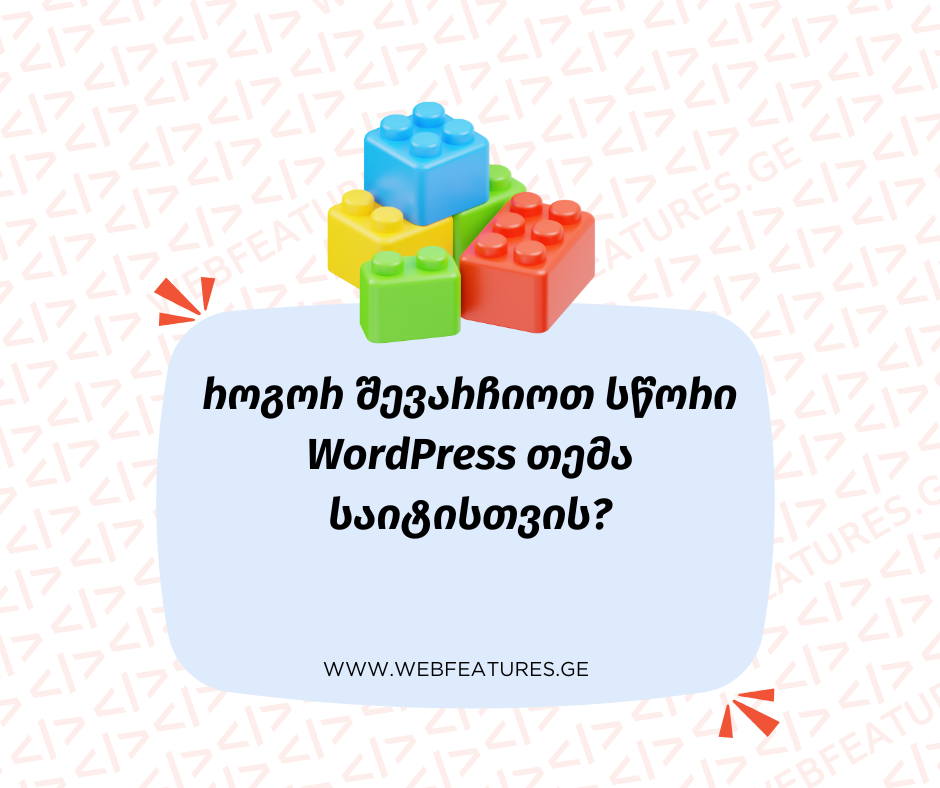When creating a website, choosing the right theme is a seemingly simple yet most important and responsible stage. The WordPress theme defines your site’s visual appearance and functionality, significantly impacting user behavior and experience.
Considering only the visual aspect when selecting a theme is not a good decision, as the main thing behind it is functionality. In this blog, we’ll tell you how to choose a theme that not only beautifies your site but also adds functionality and properly fits your users’ needs and goals.
Why is Theme Selection Important?
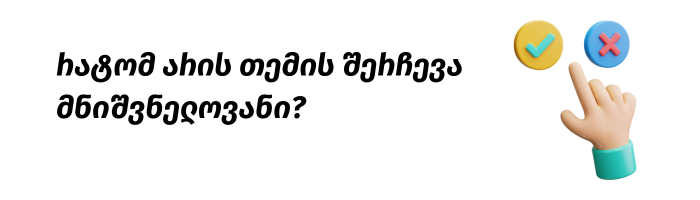
As we’ve already mentioned, the theme is the foundation of the site, which determines:
- How users perceive your brand,
- How easy it is to navigate the site,
- How the site looks on different devices,
- How well it performs in Google (SEO).
Therefore, an incorrectly chosen theme may limit you technically, while a correctly chosen theme will help you achieve your digital goals.
What should You Pay Attention to when Choosing a WordPress Theme?
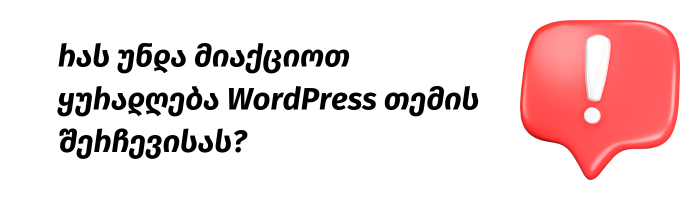
Define the Site’s Purpose
When choosing a theme, ask yourself, what is the site’s purpose and what content does it carry? Are you creating a blog, an informational website, an online store, or just a portfolio?
The theme you choose should primarily match your goal and fit functionally.
Mobile-Responsive Design
Nowadays, users mostly use mobile devices to access websites, so one of the decisive factors when choosing a theme is its mobile version. A theme that is only optimized for desktop will lose you a lot of users. It’s advisable to check the demo version of the theme on mobile and ensure its functionality before purchasing.
SEO-Friendly
Proper optimization in search engines is crucial for the successful existence of any website. Search engines prioritize themes that:
- Load quickly,
- Have the correct HTML structure,
- Work with popular SEO plugins (such as Rank Math or Yoast).
Design Control Capabilities
After purchasing the theme, it’s important for the developer to make it unique, for which they should adapt the site to your brand book. A well-chosen theme allows for changes and customization of colors, fonts, headers, and it’s through their use that your site becomes distinctive.
Updates and Certification
An updatable theme implies its security, new functionality, and compatibility with new WordPress versions. For example, we don’t recommend choosing a theme that hasn’t been updated in the last year.
Whether the theme you choose is free or paid, it must have:
- Detailed documentation,
- User support
- An active forum.
This is especially important for those who plan to create the site independently, without a developer.
Compatibility with Necessary Plugins and Page Builders
To be able to set up your desired functionality, the theme should be fully compatible with your chosen Page Builder (e.g., Elementor, Beaver Builder) and plugins (WooCommerce, Contact Form 7, Polylang, etc.).
Ratings and User Feedback
Before buying a theme, be sure to pay attention to user reviews, as sometimes 1 star says more than a whole description.
Considering all this, you should choose a theme thoughtfully, evaluating both its visual and functional aspects. Remember that every website is individual, so one theme doesn’t suit different types and categories of websites.
If you need professional advice and assistance in selecting a theme or setting it up technically, contact us and let’s choose a theme together that will not only appear but work — for the benefit of your business.